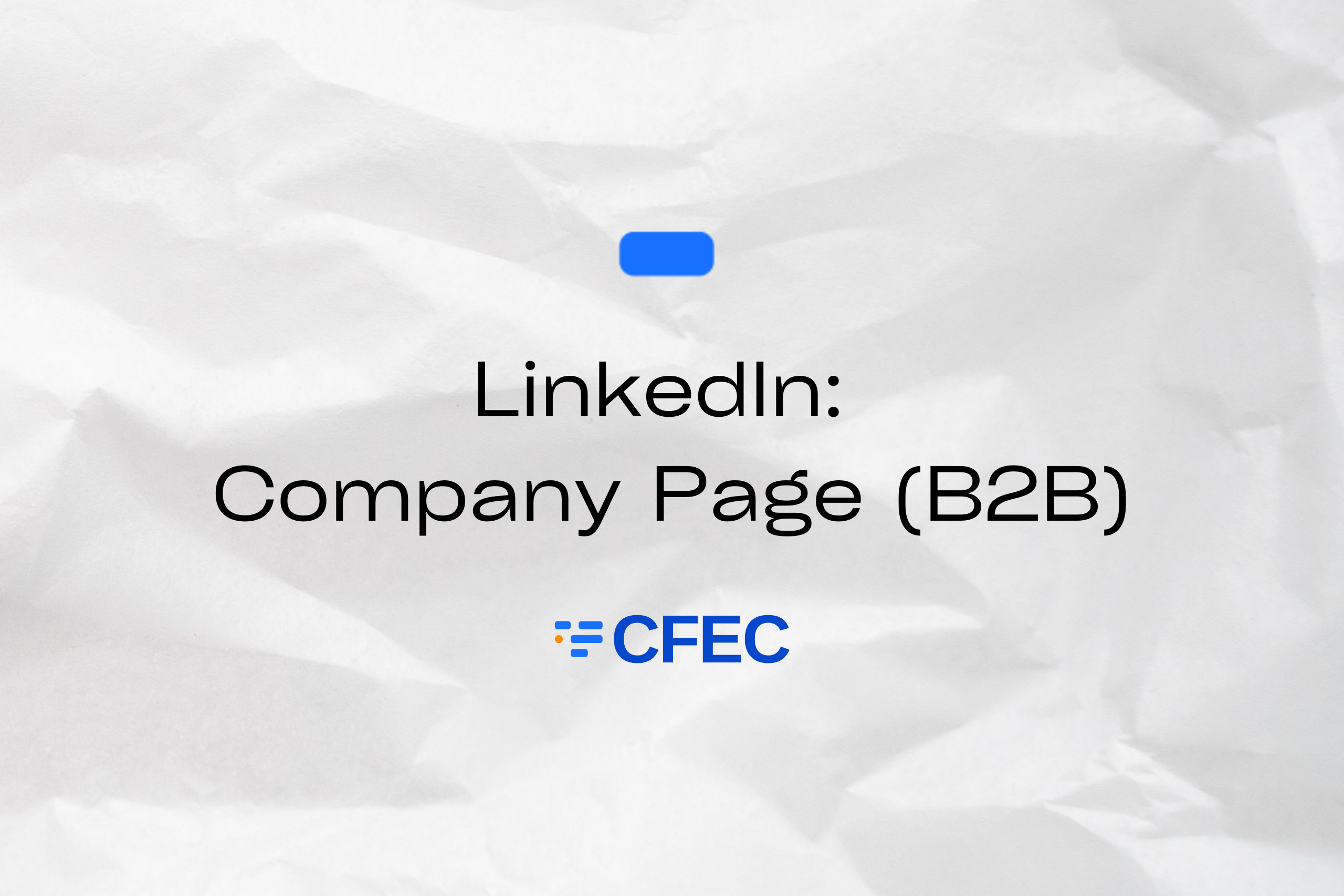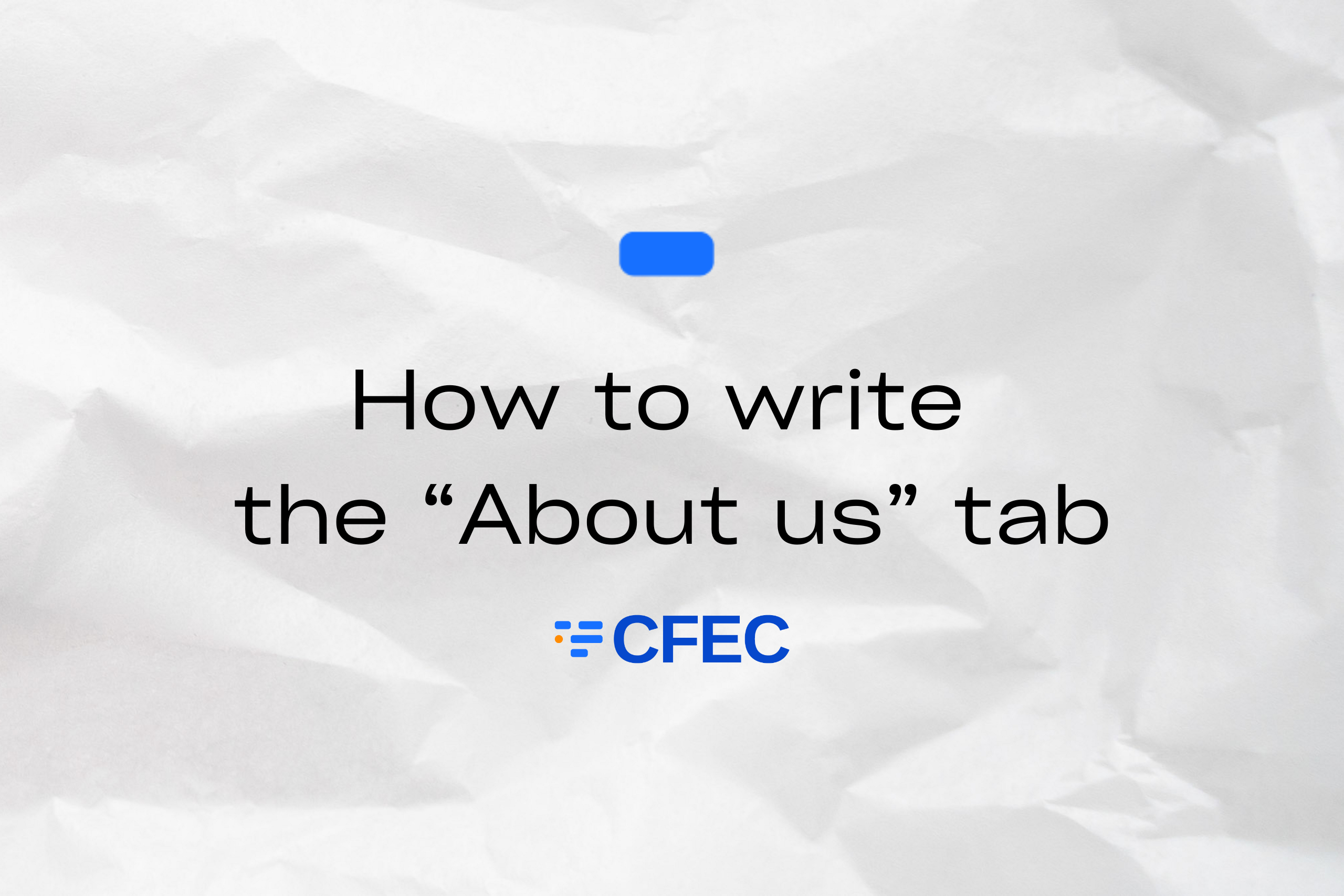social
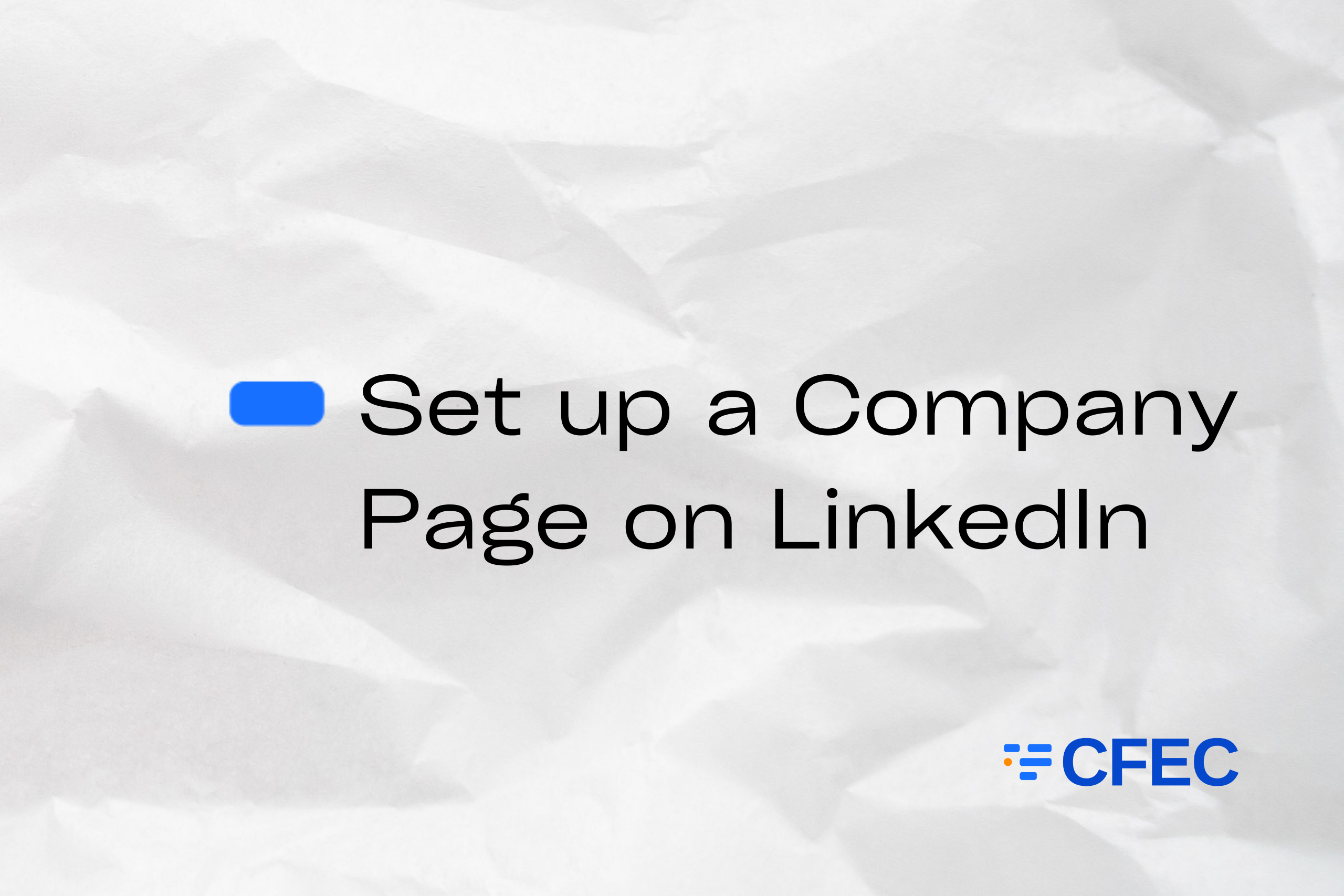
In the digital era, every company, no matter how big or small, has to be present on the net. It has been known for a long time already that a business needs at least a webpage or a Facebook fanpage to – in every commercial sense – exist at all. LinkedIn is yet another web portal worth taking into consideration. So, how can you set up a profile for your company over there?
Why it’s worth having a Company Page on LinkedIn
LinkedIn is full of personal profiles, and they form the backbone of the service. They are being used by sales departments to get valuable leads but also by professionals as part of building their own brand strategy. Personal profiles are the ones that LinkedIn users interact most with by reacting to content created in those profiles and sharing it. That’s why personal profiles are the preferred choice for freelancers who are promoting their own services and for people who want to establish a network of professional contacts and to be seen as experts within their own industry.
What sets apart a Company Page on LinkedIn?
Company Pages can be distinguished by their characteristics that can be useful for both small-sized and big-sized companies:
- A Company Page as well as articles published on it by you or via that page take part in Google positioning and because of this they can appear not only in LinkedIn search but also in Google search. A business without their own Company Page will be displayed on their employees’ personal profiles without a logo, which doesn’t look very professional. You should bear this in mind as there is a high chance that it will be your personal profile (or one of your employees) that will be visited by a person you decide to reach via LinkedIn or by someone who will find you by using this platform. But this can also have positive effects on building your brand recognition. Every employee who tags a company in their work experience section automatically becomes a follower of that company, which means that all content created by you will be visible for them.
- The Company Page is the right place to publish job offers and information on the company itself, its organisation culture, etc. It becomes an additional space where you can connect with potential clients or contractors, and where they can learn valuable bits of information about your operations.
- The Company Page can be managed by employees; that’s why you can delegate this task to dedicated administrators (there can be more than one person appointed to this role) who will publish content on behalf of your company. This is not possible in the case of personal profiles which cannot be shared with third parties because LinkedIn regulations forbids it.
How to set up a Company Page on LinkedIn
The process of setting up a Company Page on LinkedIn is relatively straightforward. To that end, you have to create a personal profile on LinkedIn (unless, of course, you already have one). Once you do, click on the Work icon at the top right corner of your profile page.

At the bottom of the drop down menu, click Create a Company Page +.

Then you have to select the type of page you want to create. There are three options to choose from:
- Company the basic type of Company Page. It contains information about the company itself, its activities, employees, contact details, etc. It has its own URL address that you can set yourself and that will be used for positioning the page in search engines. With this type of page, you can publish job offers and the latest information about your company.
- Showcase page – to create a page of this type you need to have admin privileges for the Company Page. Showcase page is very useful in some scenarios, e.g., if your company undertakes operations in different regions or if multiple brands are part of one company. Then each of them can have its own page.
- Educational institution – ja page dedicated to a school or university. There’s a table there for showcasing information about the graduates. The admin of the page can contact the students, the graduates and the employees of the institution.
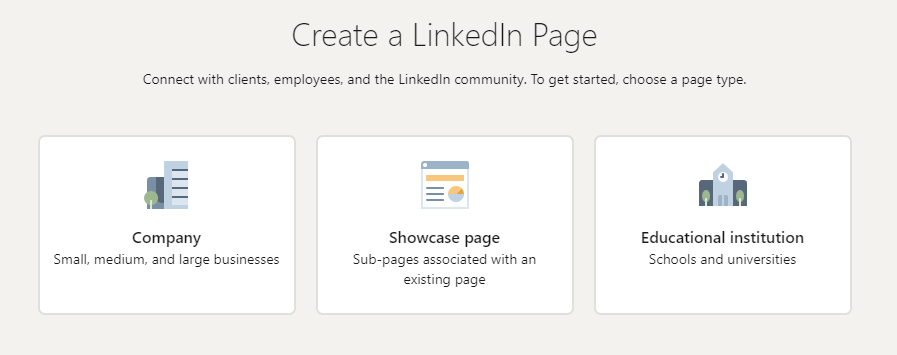
During the next step, you have to add basic information concerning your organisation, such as:
- name of your page;
- public URL (LinkedIn webpage link) – this will be our Company Page address, visible on the LinkedIn portal;
- link to an external website;
- overview of the company, like industry, company size and company type;
- logo;
- tagline.
Once you enter all the required information, tick the box at the bottom to confirm you are the owner of the organisation you’re creating the page for or have the right to act on the company’s behalf when it comes to the creation of the page.
All that’s left is to click the Create page button and start completing the rest of the profile.
What type of content should you publish on your LinkedIn Company Page
Now that you’ve managed to set up a Company Page on LinkedIn, it’s time to consider what you should add to that page.
LinkedIn is a very specific type of social media service, designed for specialists working in any industry or business. As a result, it’s almost a perfect tool for B2B marketing. What would be the best way to use it? To find out, read our article on How to run a Company Page on LinkedIn to draw business customers.