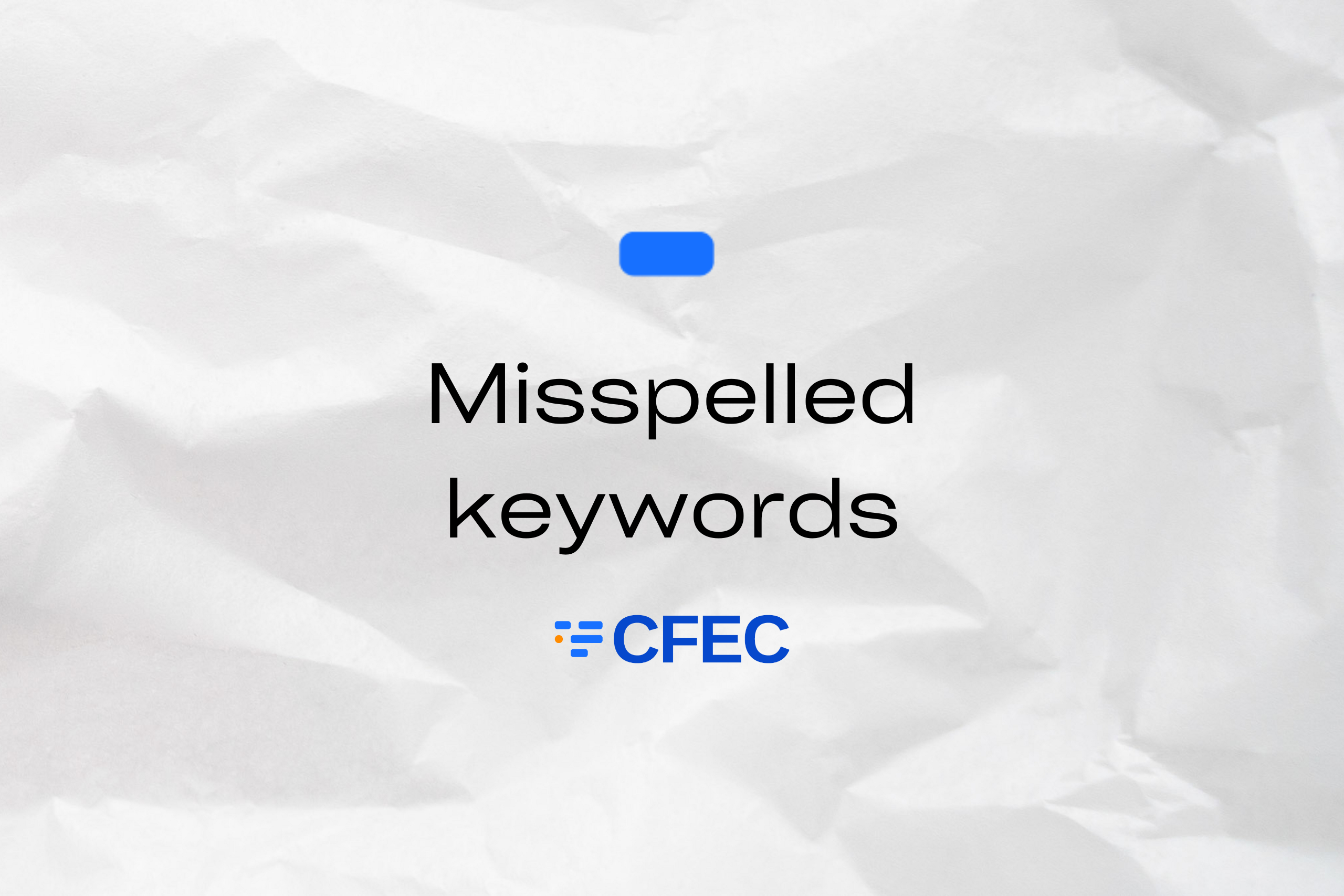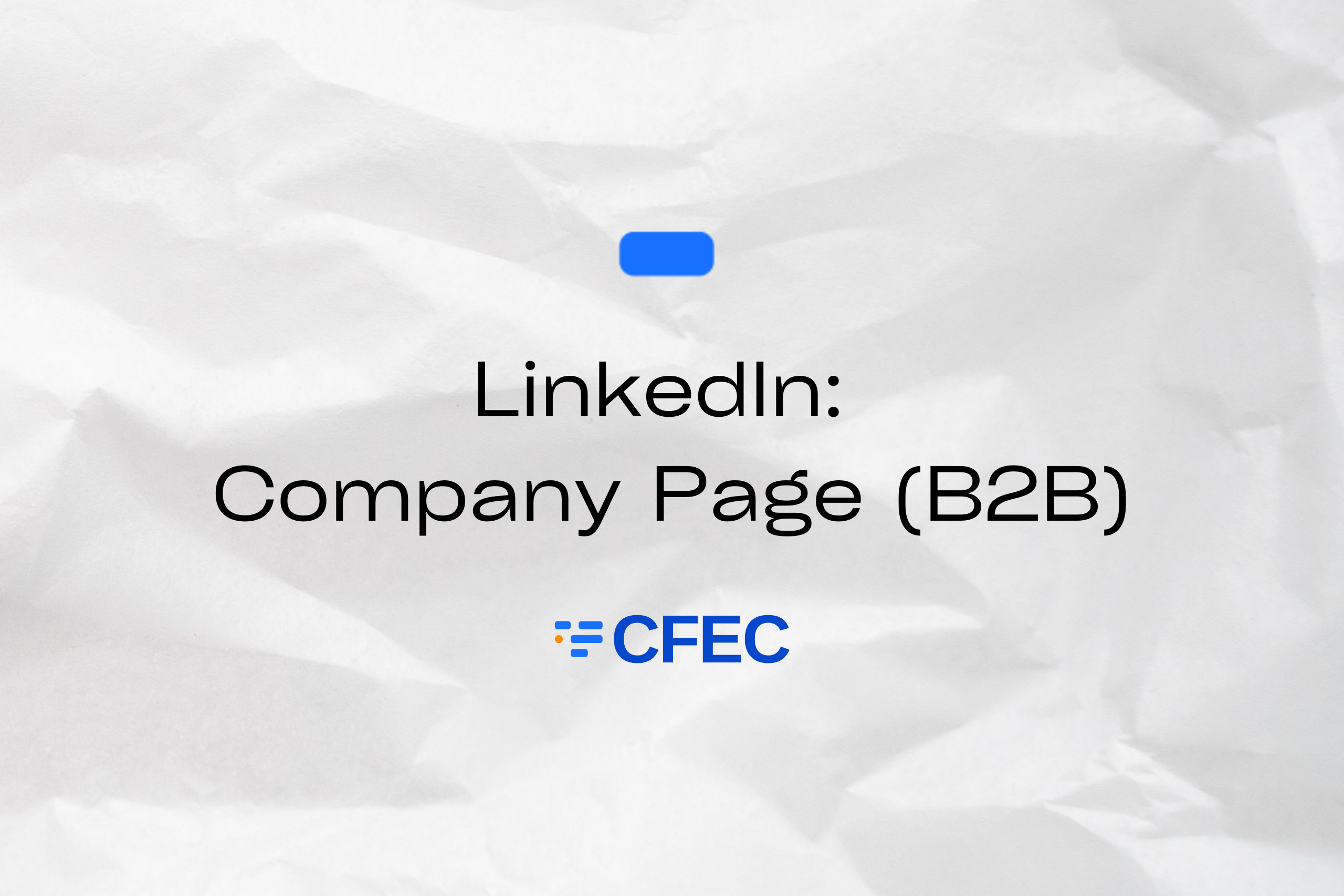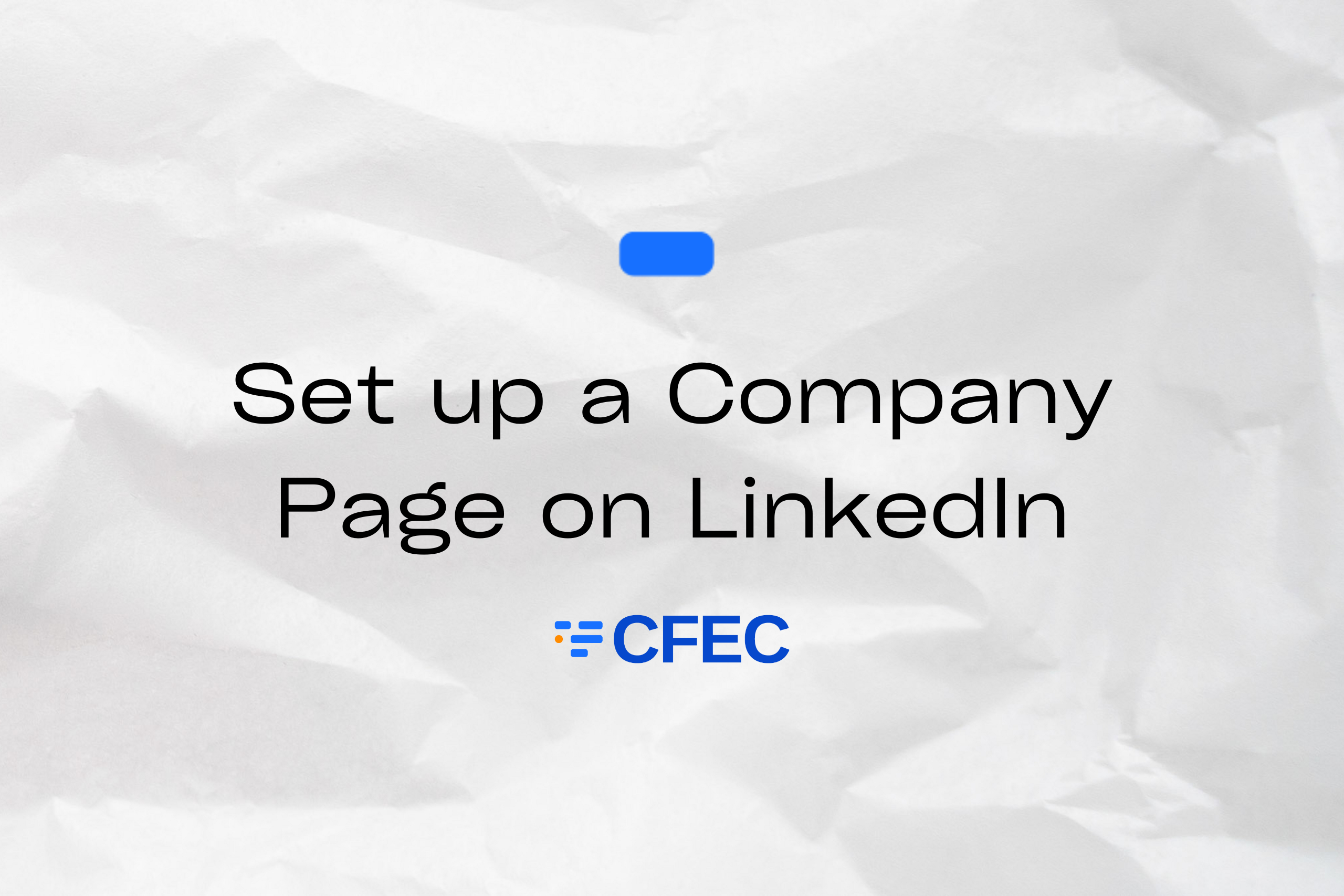SEO
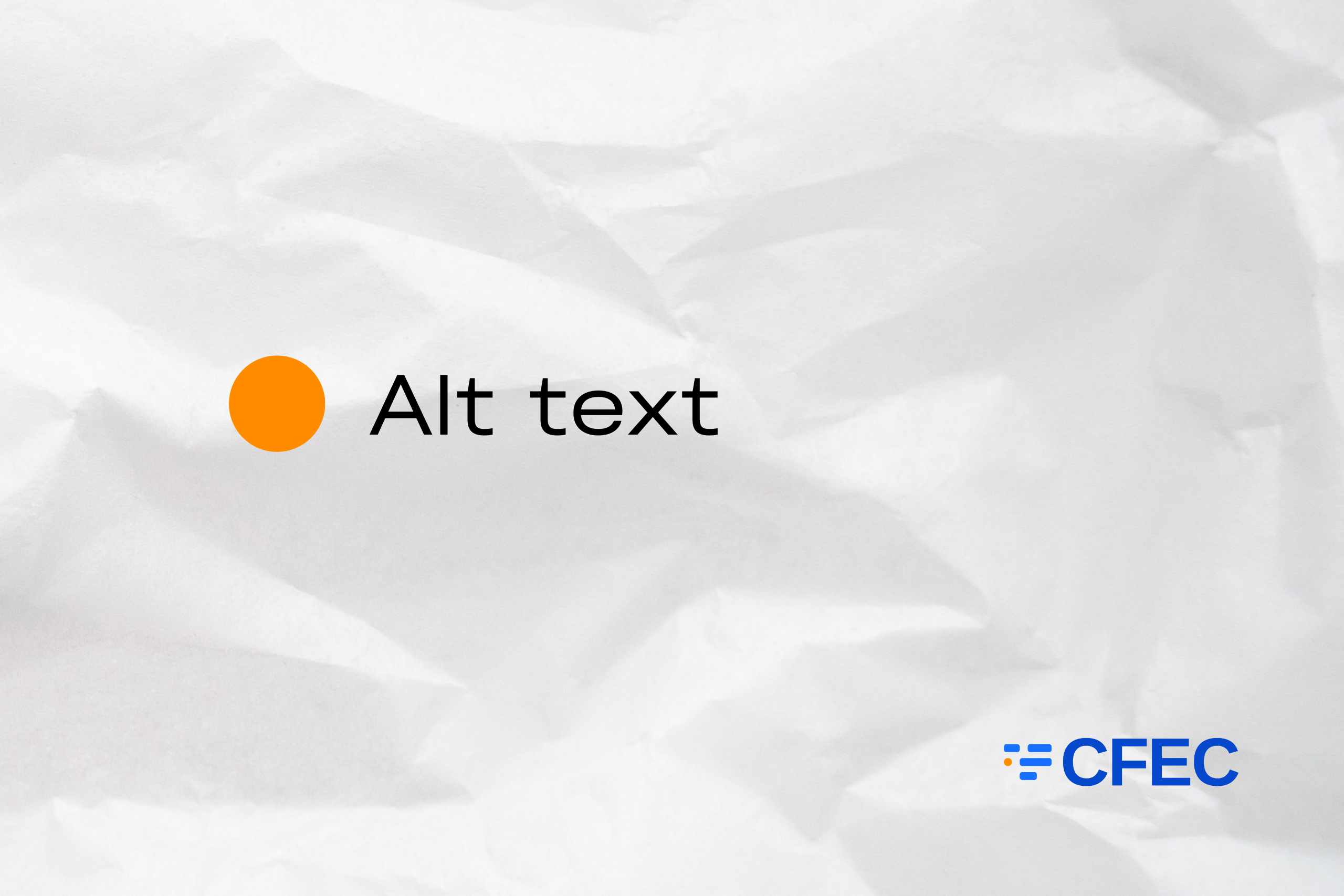
In 1911, at an symposium devoted to journalism and publicity, newspaper editor Arthur Brisbane reportedly said, “Use a picture. It’s worth a thousand words.” Paradoxically, though, those words proved to be of extreme worth themselves, as one hundred years later, in the digitally transformed reality, images have become an integral part of the cyberspace. And those who can’t access images in their original form can access something else instead – alternative texts.
An alternative to images
What is alternative text, or alt text? Generally speaking, it’s a “descriptive text which conveys the meaning and context of a visual item in a digital setting, such as on an app or web page” (Microsoft). In other words, it’s a textual substitute for a graphics element when the latter is unavailable to users because of some circumstances, such as a web browser being unable to load a picture due to a data transmission error, or a pre-applied setting that blocks images from appearing on screen altogether (there are web browsers that work only in a text mode, e.g., Lynx). What’s more, the “unavailability” of an image might not be connected with technology as such, but rather with users themselves, and stem from an illness or limitations related to disabilities or old age. Whatever the reason, there emerges a barrier that limits or prevents the reception of content presented on websites – in such cases, alternative texts become a means of overcoming it and providing users with the best experience possible.
Alternative yet superlative
Properly prepared alternative texts will be shown on screen instead of images; furthermore – and here it becomes particularly clear how helpful they are when it comes to facilitating access to content – they will be recognised by screen readers for blind or visually impaired people.
The syntax of the alt text is as follows: alt=”the description of an image”.
There has already been created a set of general rules – good practices – which should be taken into account while using the attribute:
- An alternative, not a complement – an alt text is to substitute for a given image, not supplement it; it’s not a title or a legend either, and it shouldn’t repeat information contained within the main text. (According to some reference books, it’s best to visualise conveying the content of a website to someone via phone. How to describe an image so that it is understandable?)
- Nice and short – an alt text should provide a brief yet exhaustive description of an image, but not necessarily a literal one. For instance, in the case of a warning image composed of a red circle with a white exclamation mark, it would be better to write “Warning” instead of “A red circle with a vertical white line and a white dot below that line.” And the other way around – if images were to accompany a quiz about national flags, the best choice would be to describe them literally.
- Context, context, context – the content of an alt text, the length of the description and the description itself are always closely related to the context, indispensable for pinpointing the essence of a given image. Resorting to generalisation, however, is never an option. Instead of using one-word denominations (e.g., “Worker”), it’s worth spending some time on creating somewhat more elaborate descriptions (“A uniform-clad worker holding a hammer on a construction site”).
- Images will be images – screen readers usually inform users that they are reading an alternative text. For this reason, it’s not advisable to include words such as “image” or “picture” in the description – such a practice might result in a repetition: “Image: an image presenting…”
- Unembellished beauty – some website elements are purely ornamental (e.g., decorative lines or bullets). In such cases, the standard practice is setting the alt text to null (alt=””). It makes screen readers omit a given element and thus prevents flooding users with redundant information. Not everyone approves of such an approach though – after all, there are items that are not informative yet contribute to the overall vibe and feel of a website. (To learn more on this subject, read our article about how an alternative text can be used to elicit an emotional response.)
Usefulness vs. optimisation
Indexing robots – so tenacious while combing through the net for new elements to add to online directories and search engines – are still unable to recognise website images to a degree that would allow for a correct interpretation of content. Even though the newest technologies have made it possible to interpret images, the results of such analyses might leave a lot to be desired. “If they [search crawlers] don’t understand, or get it [an image] wrong, it’s possible you could either rank for unintended keywords or miss out on ranking altogether” (Moz). Adding an alternative text facilitates robots’ work and results in images being incorporated within the indexed content – and this, in turn, influences a given website’s positioning. A good practice is combining an accurate description of an image with the most suitable keyword. It’s important, however, to tread this path carefully, as overusing keywords in alternative texts is not always welcome (one of the unwelcoming search engines is Google) and might have a negative impact on a website’s positioning. When it comes to e-commerce, alternative texts have become yet another way of online competing, and it would be worth including them already in the phase of site planning.
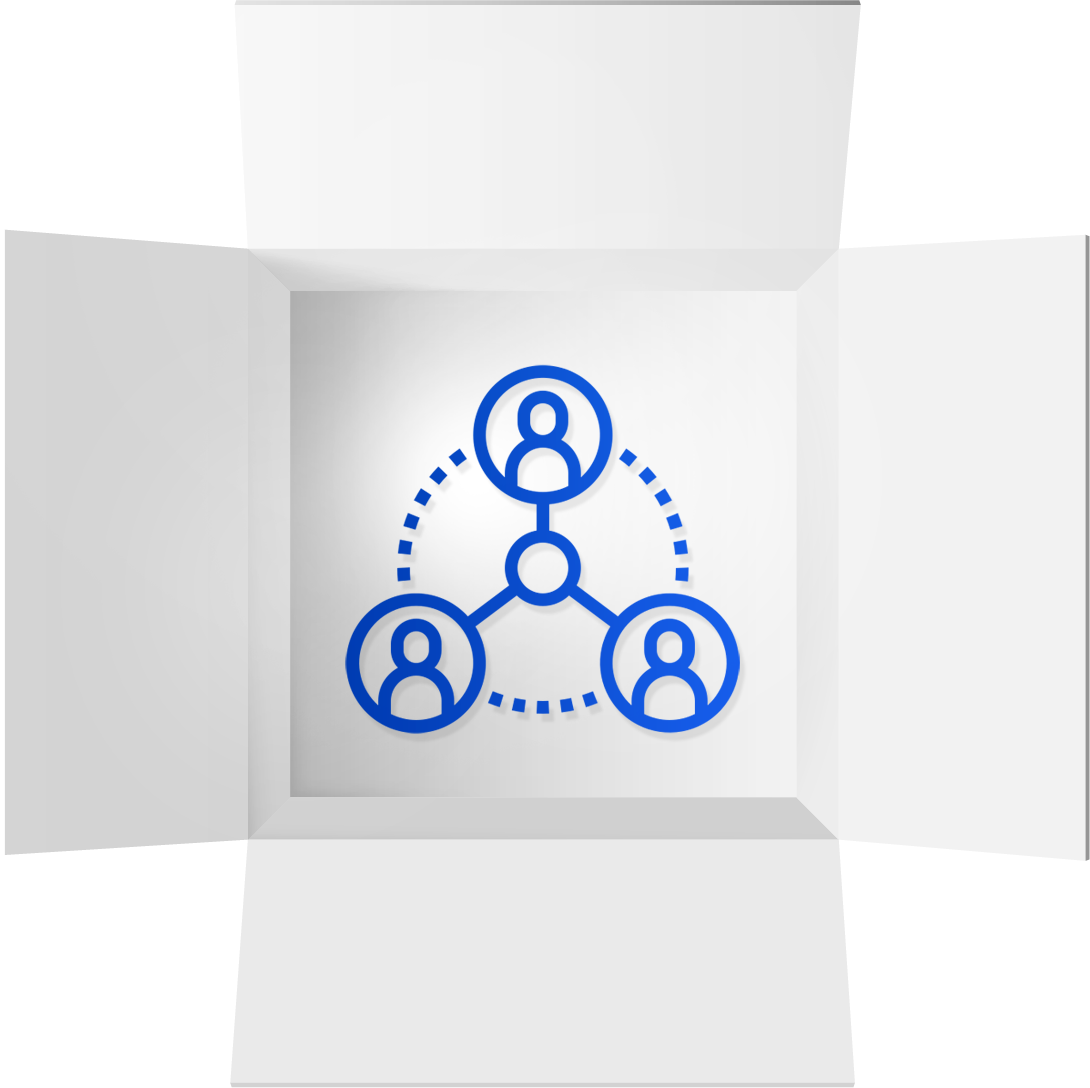
Images are an effective means of conveying information and exerting an impact on recipients, as well as being a powerful marketing tool. Not everyone has access to them, though. Even the most beautiful picture becomes useless if a person can’t see it. In such cases, it is the word that rises in value, while a properly prepared alternative text lets users experience what they cannot see.
Sources
Alt Text. Moz. (no data), online: >https://moz.com/learn/seo/alt-text, retrieved on 04.04.2022.
Fundacja Widzialni. (no data). WCAG 2.0 – WYTYCZNA 1.1 Tekst Alternatywny – 1.1.1 Informacja Nietekstowa (A), online: https://wcag20.widzialni.org/informacja-nietekstowa,new,mg,165,169.html,56, retrieved on 04.04.2022.
Harvard University. (no data). Write good Alt Text to Describe Images. Digital Accessibility, online: https://accessibility.huit.harvard.edu/describe-content-images,
Microsoft. (no data). Everything you need to know to write effective alt text. Microsoft Support, online: https://support.microsoft.com/en-us/office/everything-you-need-to-know-to-write-effective-alt-text-df98f884-ca3d-456c-807b-1a1fa82f5dc2, retrieved on 04.04.2022.